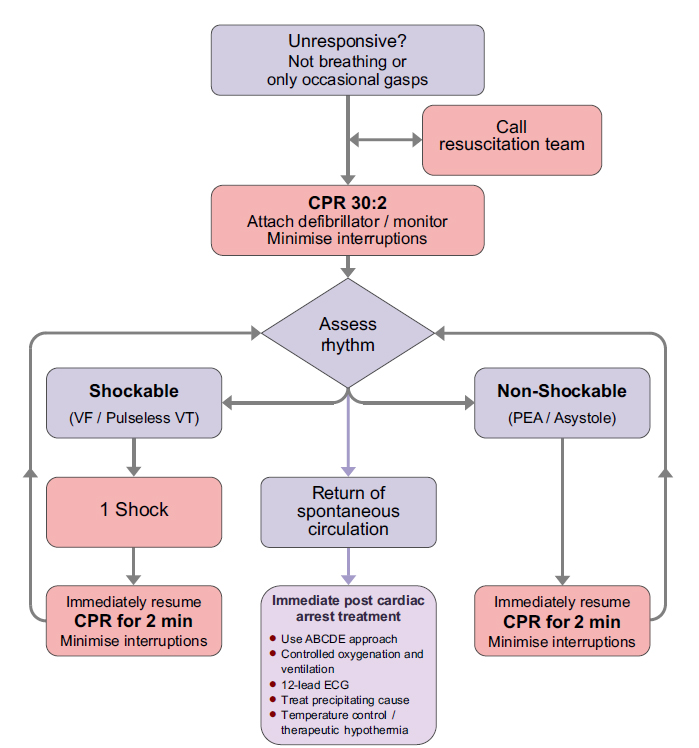- Cardiac Arrest Simulation Demonstration
Transcript
Welcome to the Cardiac Arrest Simulation Demonstration. This is commonly called the CASDemo, which provides a real time demonstration of the CASDemo used on the ALS course. During the course you will take part in Cardiac Arrest Simulation Teaching, commonly called CASTeach. The CASDemo will help prepare you for the CASTeach.
The key learning outcomes of this demonstration are to introduce the concept of simulation as used on the ALS provider course, in particular the interaction between patient manikin, candidate and instructor; to demonstrate the sequence for the initial assessment of a patient at risk of cardiac arrest using an ABCDE approach; to demonstrate cardiac arrest recognition and safe defibrillation in the context of the overall use of the ALS algorithm and using teamwork and team leadership to facilitate best care.
The individuals in this demonstration come from a variety of healthcare professional backgrounds and clinical specialities and are all ALS instructors or Providers. For safety reasons a manikin will replace our model to allow resuscitation interventions to be carried out. We will now hand over to the Instructor to run the demonstration.
Credits
Produced, directed and edited by: Mike Scott, Robin Davies, Jenny Lam, Sarah Mitchell and Jasmeet Soar
Many thanks to: Michelle Davies, Laura Dyal, Philip Dyer, James Fullerton, Simon Hunt, Jas Kailey, Julie Le Bars, Barry Richard, Rani Robson, Cavan Sutton, The Guildford Clinic
Copyright Resuscitation Council (UK). 2011
You have reached the end of this presentation. Either use the controls to revisit the presentation or select Next to continue.
References
Essentials: Reversible causes
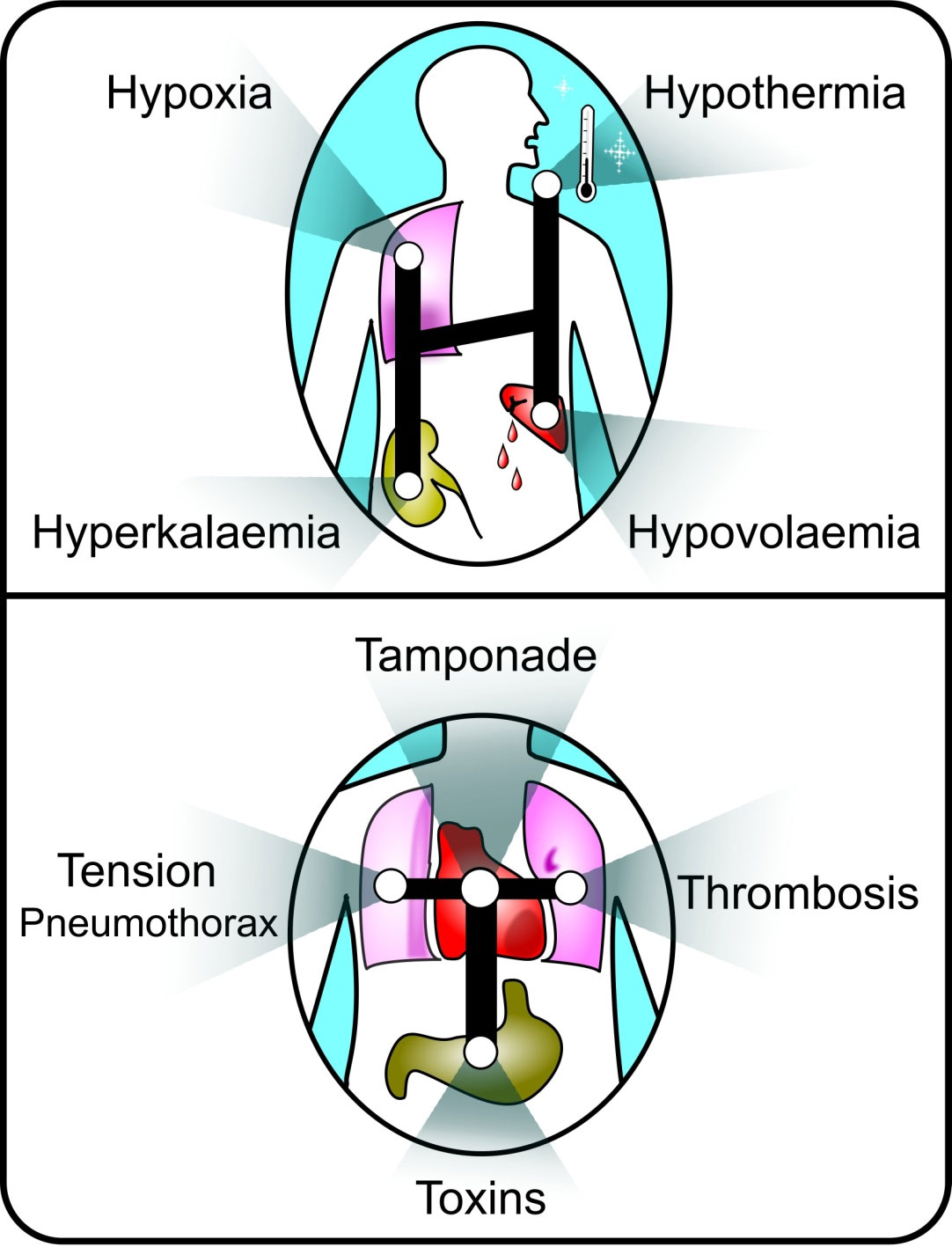
Algorithm: Adult Advanced Life Support Algorithm